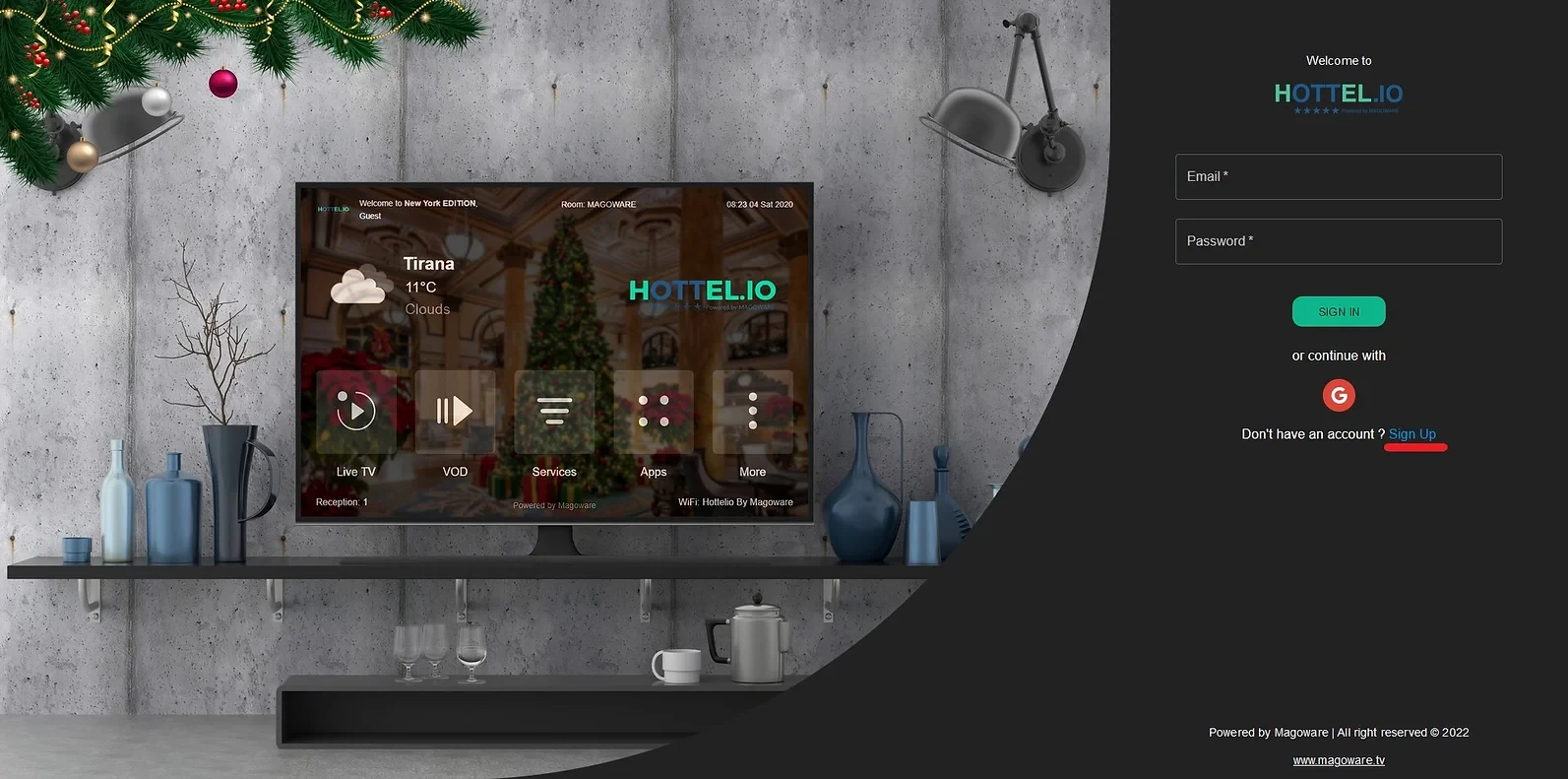- Dashboard
- Screens
- Commercial
- Sales Reports
- Settings
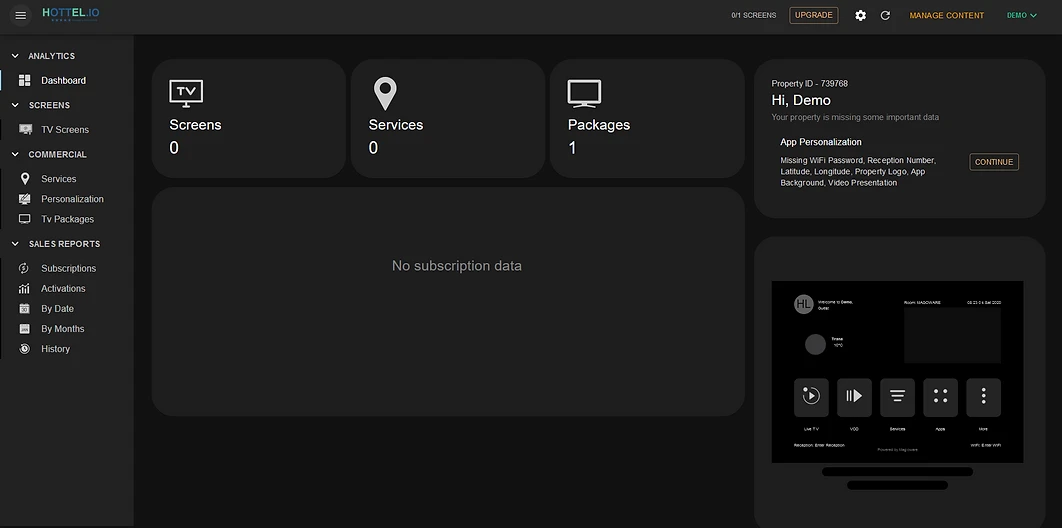
Dashboard
Property Panel's Dashboard
Inside the Property Panel’s dashboard, you will see the current status of your property (Number of Screens, Number of Services, Packages, Subscriptions, a friendly reminder of what is missing on your account set up, and an image of your end user application homepage.)
Reading Tip: The Hottel.io Property Panel allows you to personalize everything inside your applications homepage apart from the 5 core functionality buttons: Live TV, VOD, Services, Apps, More.
All the usable elements are located inside the login page, where you can input the information required inside both email and password fields, or click on the google button where a list of your google accounts will appear for you to choose the one you inserted previously when you filled the sign up form.
When you first login to your Applay.io account, you will be greeted from a one-time list of instructions.
Reading Tip: Make sure you pay attention to instructions because it will help create an image of what the administration panel mainly consists of.